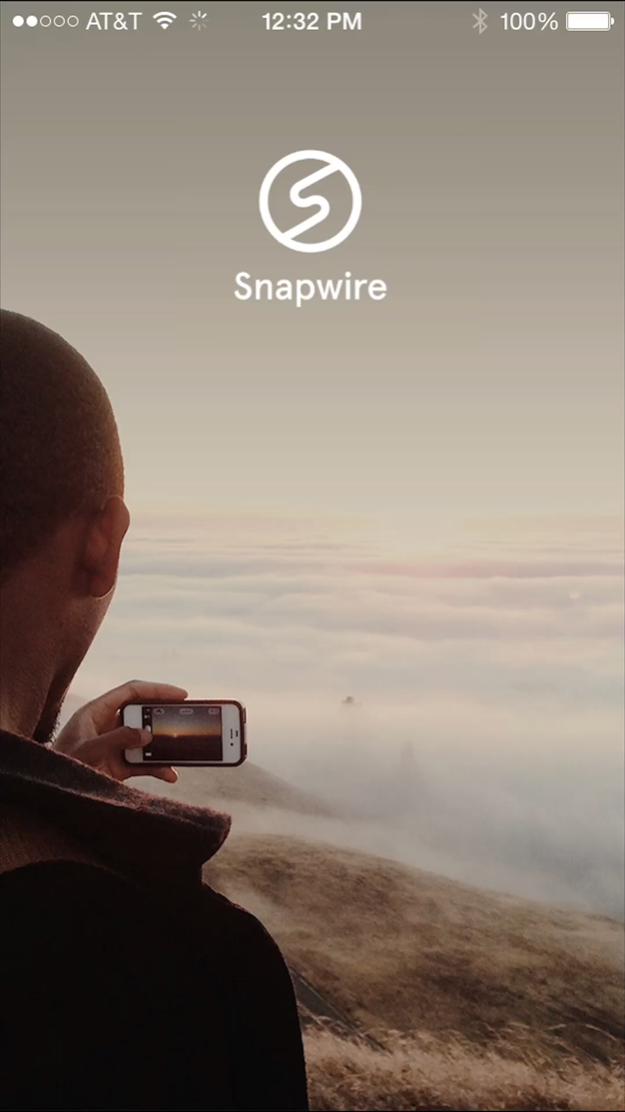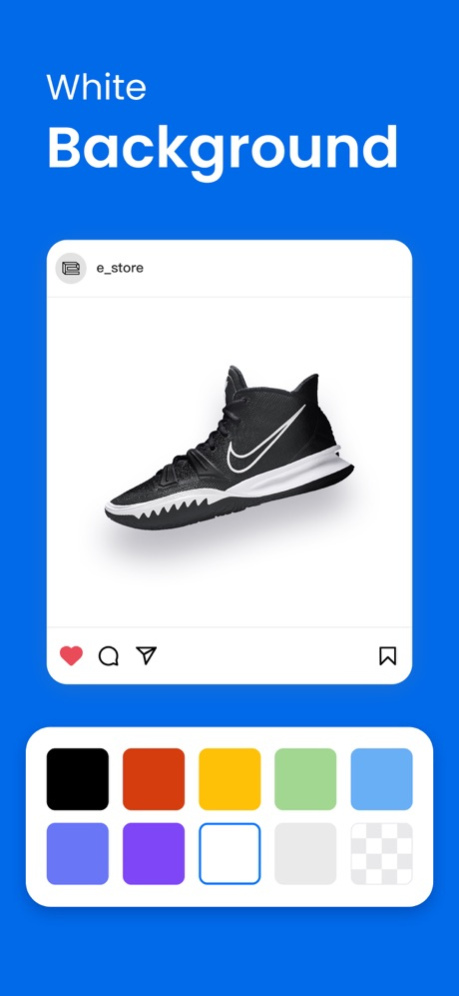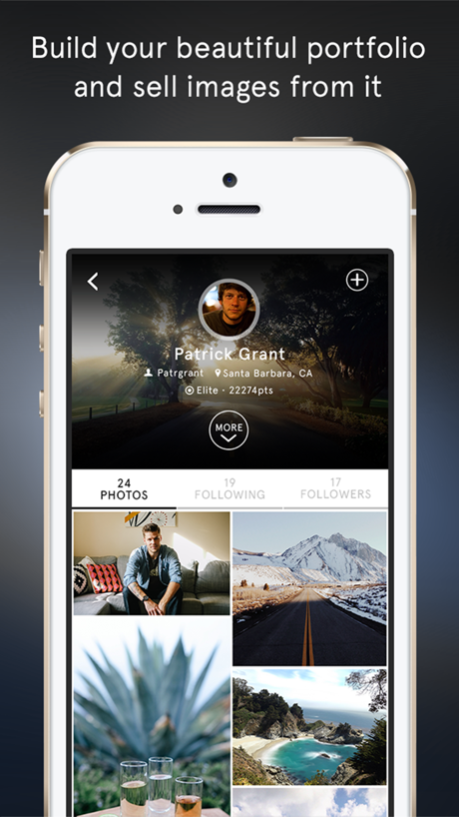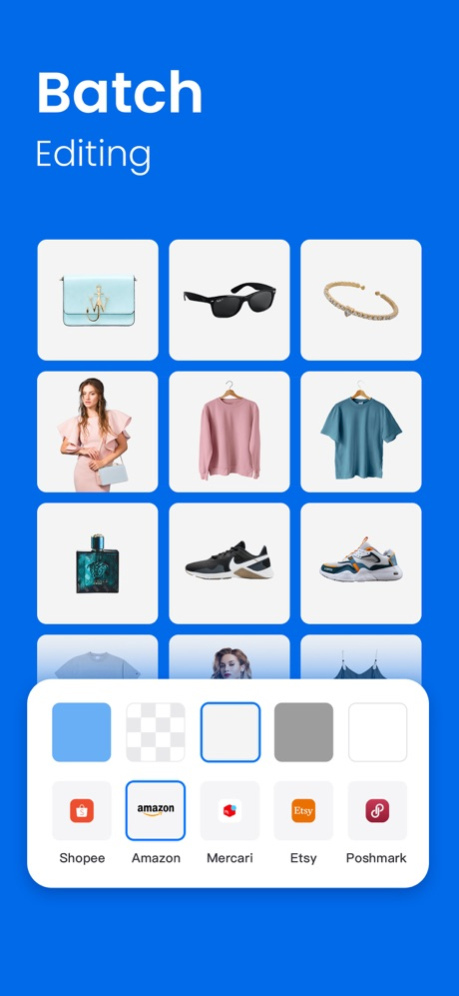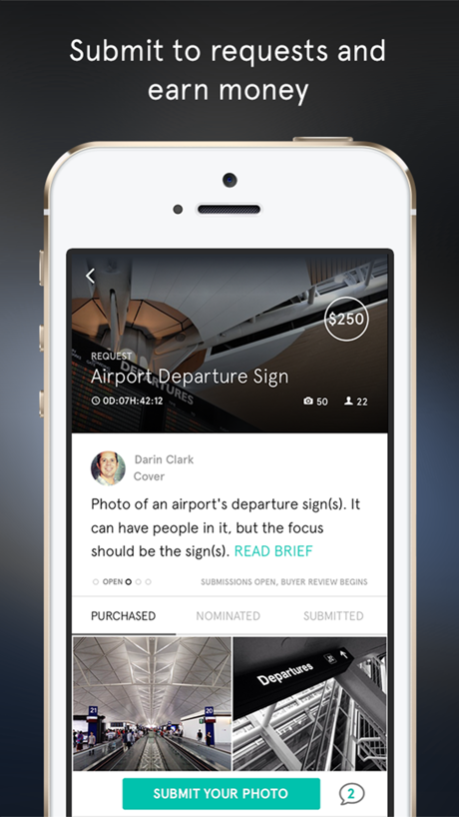Snapwire - Sell your photos 2.8.3
Free Version
Publisher Description
Get paid for your beautiful, authentic photos.
Snapwire is a platform that connects a new generation of photographers with brands and businesses around the world. Photographers get access to real-time, paid photo Requests and Challenges. Photographers can also sell photos directly from their own portfolios and in our growing stock photo Marketplace. Snapwire is your home for selling all your creative photography.
Authentic photography has been proven to boost engagement and increase conversions, so your best authentic photos are in high demand.
Start as an Explorer and submit your best photos to Snapwire Challenges. Level up to participate in paid buyer Requests. If your photo is nominated, you earn points and if its purchased you get paid quickly and fairly. Build your reputation by getting more points and level up. Levels give you access to other app features such as: the ability to be invited to Requests, direct commissions, and better exposure.
You can also edit your photos using some of the coolest features from Adobe Photoshop® CC and Lightroom including Lightroom presets, adjustment tools and Lightroom’s signature Upright сapability that automatically corrects perspective and rotation.
With Snapwire you can:
– Participate in Snapwire Challenges and earn award money
– Level up and get exclusive access to paid photo Requests from popular businesses and brands
– Submit photos from your camera roll, iPhone camera, cloud or Adobe Creative Cloud
– Build a beautiful portfolio and sell images directly from it
– Share your personal portfolio with friends, fans and clients
– Sell your best photos from our growing stock photography Marketplace
– Get real-time notifications about Requests
– Connect, communicate, and engage with photographers and creatives around the world
– Become part of this quickly growing community of talented photographers
– Get paid fairly with one of the highest market payouts when your photos are purchased
– Unlock features by earning points and level up
– Perfect your compositions with Lightroom presets
– Edit your photos using adjustment tools: Temperature, Tint, Exposure, Contrast, Highlights, Shadows, Clarity, Vibrance, Sharpen, Reduce Noise, Red Eye
– Crop, rotate and flip your photos before submitting them to Snapwire
– Use Lightroom’s signature Upright capability that automatically corrects perspective and rotation
Have feedback? We would love to hear from you at hello@snapwi.re
Follow us on Twitter: @snapwire
Like us on Facebook: facebook.com/getsnapwire
Find us on Instagram: @snapwire
Mar 27, 2019
Version 2.8.3
- Updated Facebook login to newest SDK
- Removed brands page
About Snapwire - Sell your photos
Snapwire - Sell your photos is a free app for iOS published in the Screen Capture list of apps, part of Graphic Apps.
The company that develops Snapwire - Sell your photos is Snapwire Media, Inc.. The latest version released by its developer is 2.8.3.
To install Snapwire - Sell your photos on your iOS device, just click the green Continue To App button above to start the installation process. The app is listed on our website since 2019-03-27 and was downloaded 34 times. We have already checked if the download link is safe, however for your own protection we recommend that you scan the downloaded app with your antivirus. Your antivirus may detect the Snapwire - Sell your photos as malware if the download link is broken.
How to install Snapwire - Sell your photos on your iOS device:
- Click on the Continue To App button on our website. This will redirect you to the App Store.
- Once the Snapwire - Sell your photos is shown in the iTunes listing of your iOS device, you can start its download and installation. Tap on the GET button to the right of the app to start downloading it.
- If you are not logged-in the iOS appstore app, you'll be prompted for your your Apple ID and/or password.
- After Snapwire - Sell your photos is downloaded, you'll see an INSTALL button to the right. Tap on it to start the actual installation of the iOS app.
- Once installation is finished you can tap on the OPEN button to start it. Its icon will also be added to your device home screen.